LM Replay Browser Release notes
LMRB Release notes
LMRB v1.13 - xx XXX 2006
- fixed: communication with lmrr during drag and drop .rep files to lmrb, Drag'n'Drop in now slower but more reliable then passing result through text file.
- added: recently loaded lmr/lmn files list.
- F2(rename rep filename)/DELETE(rep file) shortcuts for replay list. This works only for replays that you have locally on disk (from .lmr files)
- changed: date filter is set up to 3 months back from now during application start.
- added: Message on 'Conditions group' tab page warning that you loaded *_na file and conditions group won't work.
- fixed: mass replay download bug fixed (via 'Download replays' window).
- some minor bugs fixed.
- if map is a wgt/pgt map then this info is appended to map name. This feature may be enabled/disabled in replays popup menu (Options/Akas/Append ladder to map)
LMRB v1.12 - 22 Jan 2006
- changed in 'Directory Tree' window directory picker to system one which is better than old one.
- fixed winner detection from replay file name in mirror match up.
- filter timer changed.
From now on as long as you keep changing filter setting list won't be refreshed. Current filter setting will take a place after ('Options/Other/Refresh list timer') milliseconds after last filter change. This should make filtering more user friendly for huge lm/lmr files where some time is needed to refresh list.
- added support for lmr/lmn files containing zipped replays.
I decided to add this feature because of two reasons. The first is that some wgtour players are using FP Replay and that causes replay rapid file size grow. Obviously this is good that some players use it but server disk space and bandwidth were always an issue. Let's just hope that FP Replay developers are going to optimize the way that mouse cursor position and other stuff are recorder (e.g. from plain text to binary form). Zipping FP replays make them smaller three time. Please note that in current LMRB version that is no way to distinguish regular replay from FP replay but I will try do add this in the future.
The other reason is that some maps (e.g. wgt13: Gaia, Lost Temple) are pretty big and that also increase replays file size. Zipping makes them twice smaller.
Note that as a LMRB user you don't have to worry if lmn file contains URLs to replays or zipped replays. If you select 'watch in ...' LMRB will check if file is a zip and unpack it if necessary. Also please notice that those unpacked replays are removed from disk leaving no trashes in directory.
- installer added.
From now on there will be also a windows installer available for LMRB. That make installation/uninstallation process easier for new users. Note that also LMRB update may be done via installer (main.cfg won't be overwritten).
LMRB v1.11 - 12 Sep 2005
- added support for 1.13 patch.
- condition list can be sorted by clicking on column headers.
- colors added to help distinguish some replays attributes. Colors may be changed on 'options/Other' tab page and may be disabled on replays/players popup menu. If .lmr/.lmn file contains duplicated replays then first replay found (from its duplicated set) is a 'prime' replay any other is a 'duplicated' replay. Basically you can delete any 'duplicated' replay from .lmr files but you can not change .lmn files so hide them instead ('options/duplicates/show only duplicates' from replays popup menu).
- Improved computing replay signatures and player stats process. Using hash tables made it much quicker. Loading huge .lmr/.lmn file takes a decent amount of time. e.g. It takes 30 seconds to load 90000 replays big .lmn file on Athlon 1600XP/512MB/win2k/SP4.
- two new items available in 'File' menu: 'Load .lmr file with filter' and 'Load .lmn file with filter'.
They work the similar way like ordinary .lmr/.lmn file loading the difference is that only replays that fulfill current replay filter settings are loaded (but whole .lmr/.lmn file must be read). Loading .lmr/.lmn file this way takes approximately the same time. So why should you use it? It gets handy when you would like to load huge .lmr/.lmn file (e.g. with 90k replays in it) then when you want to see some specific player replays (you enter his name in 'player' filter) browsing all loaded replays takes a lot of time for LMRB. So if may be hard to work with such a .lmr/.lmn file because every time you change filter settings you have to wait a while for results. The solution is to set filter first and then load this .lmr/.lmn via '... with filter' option. e.g. Start LMRB and set filter to show only TvZ games (suppose that you want to watch such replays) then load that huge .lmr/.lmn file '... with filter' option and only TvZ replays will be loaded and filtering will work much faster than for whole .lmr/.lmn file.
Same feature is also available for .lmn/.lmr files in 'Options/LMR files' and 'Options/LMN files' tab pages.
- some minor bugs fixed
LMRB v1.10 - 6 May 2005
- APM info added. LMRR 1.06+ is required to rip APM info from replay file.
- added support for new 1.12 patch.
- URLs changed to make LMRB work with new site.
- Search player dialog: added searching wgt history (using WGTour top players' akas site).
- Export to html. In table headres TD tag changed to TH.
- Stats separator (Players tab page) is editable now. Check 'Options/Other/Misc/Stats separator'. Default value is ' - '.
- Players filter: added filter by game name.
- Players filter: added filter by game creator. Enter player nick in player filter and select 'Game creator' in player filter listbox.
- minimal LMRB window size set.
LMRB v1.09 - 17 Oct 2004
- download file window: auto start dl added. Simply allows start downloading file right after download window pop up.
- added: associate/unassociate .lmr/.lmn files with LMRB ('Options/Other').
- added: copy to clipboard. You can copy to clipboard some basic replay info (players, map, path/url). See replays tab 'Options/to clipboard'.
- fixed: removed strange characters (ASCII codes < 32) from map names. 'Map akas' and 'smart map names' work better now.
- added: show max players ('Option/Other/Misc'). I added this limitation for number of players displayed in 'Players' tab when i realized that control (TListView) i used needs a lot of time to show 5000+ players. So it is good idea to keep this number not so high because loading some huge lmn/lmr files may take some additional time. However if you have fast computer you may set it higher. In other way just use player filter to show players who played a decent number of games.
- added: in replays tab page in column 'Engine' estimated BW version is displayed (1.09, 1.10, 1.11 and so on). This method bases on replay creation time read from replay header so in may be inaccurate.
- added: sort direction mark in column header. Mark may be show/hide in replays tab page menu ('Options/Show sort mark'). Moreover sort order is kept if filter settings are changed.
- added: Calculating players' stats can be disabled now ('Options/Calculate players stats'). It will speed up loading huge lmn/lmr files but players' stats won't be available.
- added: recomputing players' stats only for games that meet replay filter settings. See replays tab page menu 'Options/User rep filter for players stats'. e.g. enter in replay filter map name 'Nostalgia' and you can see all games that were played on that map and now go to players tab page and push 'Recalculate stats' and players stats will be recalculated using replays filter setting so you will see stats only from games played on Nostalgia. It also works for 'Conditions' settings. Make sure that 'Options/User rep filter for players stats' is checked.
Note: if you check this 'Options/User rep filter for players stats' LMRB uses players filter setting each time that players' stats need to be recomputed e.g. after loading .lmn/.lmr file. So if you set map to 'Nostalgia' and after that you load another .lmr/.lmn file you will see only stats for games played on 'Nostalgia' .
- added: search player @WGTour. Since there are a lot of WGTour .lmn files I added this feature so you can easily check player current stats at WGTour.com. It simply runs a WGTour search player page in separate window. See replays tab page menu 'Replay/search player @WGTour/...' and players tab page menu 'search player @WGTour'.
- replay filter slightly changed.
e.g. if you select zerg in player filter and set MatchUp filter like this
[x]Z [x]P [x]T, now you will get ZvP and ZvT. In previous version you would get ZvP, ZvT and PvT.
LMRB v1.08 - 27 Jun 2004
You must user LMRR 1.05 or higher to rip 2vs2 games and to get winners marks displayed properly.
Note: As a LMRB user you don't have to be aware the following information but knowing this will help you to understand how LMRB handles 'watched replays' and 'duplicates' features. In ver 1.08 I introduced replay's signatures. Signature of the replay is a 32 bit number that is computed taking into consideration replay's header data: players' niks and races, map name, game name, date and length. You can think about this number like a replay finger print. However there is no guarantee that each two different replays have different signatures. I mean that 32 bit number gives us over 4 000 000 000 different signatures so if you gather more then that replays their signatures have to repeat themselves.
- added 2vs2 replays mode
- added 'watched replays'. You can log to file replays that you have watched. You can also see watched replay mark next to replay ID (default mark is '=', it can be changed in 'Options/Other/Misc'). Moreover you can see only replays you have watched, unwatched or all (see replays popup menu 'Options/Watched replays').
- changed setting replay winner method. In LMRB 1.07 game result was written to .lmr file so it could be overwritten by making reripping that file with no update option. Now game results are recorded in 'GameResults.txt' file in LMRB directory. You should NOT modify this file! Game results are read from this file at LMRB start up and used late on if LMRB doesn't find information about winner in .lmr/.lmn file. See replays pop up menu 'Replay/Set winner'.
- replay duplicates detection. You can see replay duplicate mark next to replay ID (default mark is '+', it can be changed in 'Options/Other/Misc'). Moreover you can hide duplicates or show only duplicates or show only replays + their duplicates (see replays popup menu 'Options/Duplicates').
- smart map names. That is very useful. Notice that in a ordinary map akas system in BWChart you must add each version on the map if you want that map to be show nicely in LMRB. This is very annoying. e.g. each time wgtour starts a new season you have to edit map akas. So I added 'smart map names'. Idea is quite simple. In LMRB install directory you can find file 'SmartMapsNames.txt'. Each line of this file has the following format. e.g.:
temple=Lost Temple
this tells LMRB that if map name contains 'temple' then set map name to 'Lost Temple'. You may edit this file in the way you want and add more maps. You may also disable this feature in replays popup menu 'Options/Akas/Use smart map akas'.
- warning if wrong BW version was selected to watch a replay. This method bases on replay creation time read from replay header. So it maybe inaccurate due to wrong set player's computer clock. You may disable this warning in 'Options/Other/Warnings/'
- detection of running BW version. used in 'Watch in ...'. Since there are currently three different patches that require three different BW version to watch replays I add detection of running BW version. So now you may be warn if you have some BW version running and you choose to watch replay in different BW version.
- added 'Load w/ Filter' buttons on 'Options/LMR files' and 'Options/LMN files' tab pages. Using those buttons you may load from .lmn/.lmr file(s) only some replays. Just set some filters in 'Replays' tab page (e.g. player name, match up, etc) end use 'Load w/ Filter' instead of 'Load' button.
- added 'Log LMRR execution parameters to file' in 'Run LMRR' window. I have noticed that some people have problems with replays ripping. So now you can log to file 'LMRR_log.txt' LMRR execution parameters. If you experience some difficulties during replays ripping you may enable this option and check with what parameters LMRB tried to run LMRR. You may also try run LMRR by your own using parameters from that file to find out what is wrong.
- allow one instance. Allow to run only one LMRB instance at the same time. It can be disabled here 'Options/Other/Misc'.
- support for 1.09,1.10 and 1.11 replays
- fixed memory leaks. Hell yeah Object Pascal sux ^_^
- added: copy selected/all filtered replays to specific folder. See replays popup menu 'Replay/...'
- added: delete all filtered replays. See replays popup menu 'Replay/...'
- added: load lmr/lmn file with filter.
- added: vision/ally action can be ripped now
- and i have also hunted down some minor bugs
LMRB v1.07 - 8 Jan 2004
- added: Merge dialog. Here you can merge .lmn/.lmr files. All replays' data from File 1 that does not exist in File 2 will be added to File 2 and saved in File 3. Do not mix '.lmn' with '.lmr' files. Use patterns to remember merge patterns (File 1/File 2/File 3/pattern name). This is useful when you make frequent file merges (e.g. updates).
- added: download available '.lmn' files (from lmrb.prv.pl) in 'Download wizard'.
- Replays popup menu: 'Watch in ...' now available for '.lmn' files. Of course selected replay needs to be downloaded first.
- added 'show MAX reps' in Options/Other/misc. Only that max amount of replays is shown. It greatly decrease time that LMRB needs to display replays list (e.g. yout fon't have to wait until 4000 reps show up).
- configuration wizard: BWChart akas files' paths are read from registry.
- auto update added in Options/Other. Now you can be automatically informed about new LMRB releases.
- lmr/lmn files directories added in Options/Paths. Just for better files storage.
- and of coz some minor bugs fixed -_-v
- exports added. You can export e.g. replays table to html file. This feature is quite powerful because LMRB currently does not support proxy. So if you are behind proxy that requires authorization then downloading replays in LMRB does not work. But you can filter replays in LMRB and export table to e.g. reps.htm. Now open that page in your browser and download replays by clicking on links. OR even better just use wget:
wget -c --load-cookies "cookies.txt" -F -i reps.htm
This will automatically download all replays. "cookies.txt" is the cookie file that you have to export in Internet Explorer ('File/import and export'). Remember that you must be logged on wgtour.com during exporting cookies! And and authorization options.
`--proxy-user=USER'
`--proxy-passwd=PASSWORD'
Specify the username USER and password PASSWORD for authentication on a proxy server. Wget will encode them using the `basic' authentication scheme.
IMPORTANT
During auto update check LMRB sends to lmrb.prv.pl following information: Your B.net nik, LMRB version, and info if the LMRB is starting or closing up. If you dont want that your B.net nik was sent then
uncheck 'Options/Other/Send my B.net nik'. But information about your version still will be sent. To prevent that just block internet access for LMRB in your firewall. Moreover list of all opened LMRB can be found
here . Only people who allow sending their B.niks are shown of course. You may use a net sniffer (e.g. CommView) to make sure that what i wrote is 100% true and no more information is sent. Check out TCP session reconstruction in CommView.
If 'Options/Other/Send my B.net nik' is
chcecked then this URL will be sent:
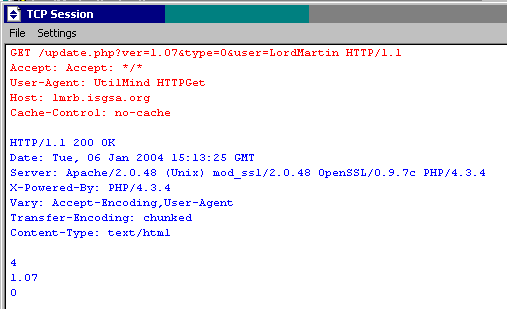
If 'Options/Other/Send my B.net nik' is
not chcecked then this URL will be sent:
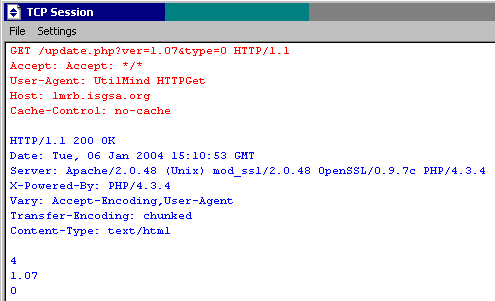 LMRB v1.06 - 4 Dec 2003
LMRB v1.06 - 4 Dec 2003
- Fixed communication between LMRB and LMRR. Also bug fixed causing during drag and drop error:
"File does NOT exist 'some_file.lmr'.You should first rip replays to 'some_file.lmr' file"
- Main menu. 'Load replays' added. Use it to watch replay(s) from disk. Notice that you may also drag and drop replay(s) to LMRB to watch them.
- Download window. You can change downloaded replays' files names to format: 'player1 player2.rep'.
- Download window. 'Show downloaded replays' button added. Watch downloaded replays in LMRB.
- bug fixed: 'Conditions groups' now work fine. Also 'Conditions groups' interface rebuilt. Seems to be stable now ;)
- heh, some minor bugs fixed ^^
LMRB v1.05 - 30 Nov 2003
- WIZARDS added. You can really easy configure LMRB or watch your replays collection.
- NEW 'setting a winner' system. Use 'Replays' popup menu to set the game winner. Notice that information about winner set by using popup menu is stored in '.lmr' file. if you make any ripping to existing '.lmr' file choose making UPDATE if you don't want to lost information about winners that you pointed. Of course other two ways to determine winner (from replay action and by changing replay file name are still available).
- Download window interface slightly changed.
- more minor bugs fixed ;)
LMRB v1.04 - 26 Nov 2003
- in tab page Replays: added filter date popup menu. Should be useful in distinguishing replays 1.09 from 1.10
- some few minor bugs fixed
LMRB v1.03 - 25 Nov 2003
- LMRB has just become a very powerful replay downloader. Visit
Replays Zone for more information.
- some few interface changes
LMRB v1.02 - 20 Nov 2003
- due to some public demand on teamliquid.net forum that
hasuwar November 20 2003 02:29. wrote: "Sounds corny with your name as the title"
you can change it by editing main.cfg. set parameter MainWndCaption to whatever you want e.g.
MainWndCaption=Super Ultimate Replay Browser
You can REALLY change LMRB just give me your ideas
LMRB v1.01 - 19 Nov 2003
- added 'Game creator name' and 'Game name' columns in 'Replays tab page'
- little changes in upgrades names:
e.g. Charon_Boosters_Goliath_Range -> Goliath Range (Charon Boosters)
- button 'Rip & load' in 'File/rip replays' was removed coz it seemed to cause some troubles. to bad for him ^^. now use 'file/load .lmr file' to load ripped replays.
LMRB v1.00 - 18 Nov 2003
- first release